jst install and open the PC Suite and click on connect to internet...
But there the thing lies... Settings....
How do u get the settings ?
1. You have them ??--- No Problem
2. Donot have them ??--- Surely there lies the problem---- Dont ever ask the customer care to send the settings for u to use the internet on ur phone... they wouldnt send u--- and say blah blah blah...
3. Search on the internet @ srichandarkoti.blogspot.com ---hehe u r here itself dude...
Now we are gonna post some settings regarding a few networks for gprs....
u can manually enter these settings into your phone and send an sms to ur network operator to jst enable GPRS on ur mobile and start browsing/ downloading...
In your Phone
Menu--->Tools--->Settings-->Connection--->access points-->options--->new access point --->>
Reliance GSM GPRS Settings( India) :
Connection Name : Mobile World
 Access Point Name :rcomwap
Access Point Name :rcomwapData bearer: packet data
username : none
password : none
prompt password : no
authentication : secure
homepage : http://wap.rworld.co.in
Now goto options-->Advanced Settings
Network Type :IPv4
Phone IP Address : Automatic
Name Servers : Automatic
proxy server address : 010.239.221.005
proxy port :8080
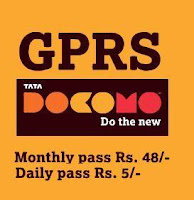 When u access the internet in the pc using ur phone as a modem then the settings in Connect to the internet in Nokia PC Suite in ur PC:
When u access the internet in the pc using ur phone as a modem then the settings in Connect to the internet in Nokia PC Suite in ur PC:Access Point Name: rcomnet
rest settings are blank by default and let leave them as so....
Tata Docomo GPRS Settings(India):
Conn. Name : Tata Docomo Internet
Data Bearer : Packet Data
Access Ponit Name :Tata.Docomo.Internet
Authentication : normal
Rest all Settings are by default...

Uninor GPRS:
Conn. name: UninorGPRS
Data Bearer : Packet Data
Access Point Name : Uninor
Authentication : Normal
All the rest settings are by default....


