hi Folks,
I'm relating the incident which had happened to me yesterday (19-09-2015).
My Paytm account has been hacked and I do have 3-4K in it.
I don't even have a clue how this had happened.
I just got an sms that my mobile number and email id have been changed from the existing one and that's it.
I tried to log in to Paytm. Login didn't go through and moreover it says me that such an account doesn't even exist.
I tried calling their shitty customer care nos, they are as usually dumb and almost never work for customers and I too got the same response. I tried reaching out all the customer care numbers that could be found from Googling. The end result is just only that they are either in not working condition or just lift up and say nothing at all.
Next I tried out reaching all their email ids, raising complaints from their website & chatting with paytm group owners from Facebook and eventually after half an hr or so, I got a response from their team, that they are looking into it.
They have finally blocked the account and asked me to create a new one with the same username and password.
I did the same and replied them back but I didn't get any response from them until a long time.
Finally I got a message that they'd transfer the amount from my old account to the new account and didn't say anything about the previous transactions / orders.
I have kept mailing, calling & chatting with them from yesterday and all I get is no response or get the same thing that they'd say they are gonna transfer my money and doesn't say anything about previous transactions.
@Paytm Now I ask you what the heck all about is
1. I don't understand why do you just only update my previous account itself with a new password ?
2. Why do you take such a long time just only to transfer my money into the new account ? (As it is still not yet done )
3. Why don't your customer care numbers never work ?
4. Why don't you call the customers back on need basis when asked and moreover you doesn't even provide a toll free number.
5. Why don't you respond about the previous transactions and just say the same f**king response everytime you'd want me to wait for a long time ?
6. Why don't your option of "Transfer amount to bank" never work ?
7. When someone tried out to hack my account by updating email and mobile numbers, why didn't you send me an OTP ?
8. Finally, your systems and service is not at all secure and your behavior doesn't at all provide any value or help to the customer...
Sunday, September 20, 2015
Thursday, June 25, 2015
Pathetic & Insane Internet Usage Experience with Hathway
Hi Folks,
I have recently taken an internet connection in Hyderabad from Hathway for 50Mbps and there goes my pathetic experiences with them starting with sales executive.
1. Sales executive has informed that they are going to provide a wi-fi router which I can use with other ISPs also after discontinuing with Hathway and I felt warm with the offer they made.
2. I have paid up the amount they said, Hathway provided the connection in a day since they are much interested to attract the max no. of new customers, tested from speedtest.net and some torrents to check really if they are providing 50Mbps and everything seems fine to me.
3. 1 week all happies and then the problem started, they do not provide internet from morning 6 :00 AM to 9:30 AM. We wake up early in the morning mainly due to scorching summer, switch on my computer and wait till the internet portal page comes up and this takes for about 2-3 hours only.
4. I raised multiple complaints on this and they say that they have rectified the problem on their side.
5. The network used to be get into disconnect mode very frequently such a highlevel of 2-3 days in a week repeatedly. I have set up multiple complaints with Hathway and they always used to say the same thing, rectified the problem on their side.
6. Moreover the interesting point is that they do not have an automatic system recognition of network cable disconnection wrt an area even though it disconnects very frequently. We need to notify them and until we notify them, it is our issue and our responsibility.
7. Fine after clearing up the disconnection issue, they provide internet in 2-3 days and I used to check the speed and it used to show me surprisingly 0.1 - 0.5 Mbps instead of 50 Mbps.
So, the loop traverses now, raise the complaint and get waited for 2-3 days to get it resolved after repeatedly calling the customer care.
8. After all 1 week of headache, next week is just a round of the same thing.
9. So, I have used for the term that I have paid for by raising multiple complaints and having headache with them, they have disconnected my network for not paying the next month in advance before the last day.
10. I have asked for 2 months extension since they have not provided proper internet to me. After 20 days or so on this discussion by having repeated conversation they accept to provide the extension for 2 months.
11. More Surprisingly, now these guys call me and say that I need to pay the next term amount too today itself to use this extension for 2 months.
12. I do not understand that how'd anybody pay for Hathway again after having such an insane experience with them
13. I tried to use the modem with other ISPs and found it is locked,
When I call the sales executive, he says it is not their responsibility to handle such issues and he asks me to call either customer care or manager and doesn't lift up my call further.
14. As usual customer care executives and manager says that it is a locked one and can't be unlocked anyhow.
So, folks be alert & don't get fooled by any such sales executives or ISPs, Hathway in particular.
I have recently taken an internet connection in Hyderabad from Hathway for 50Mbps and there goes my pathetic experiences with them starting with sales executive.
1. Sales executive has informed that they are going to provide a wi-fi router which I can use with other ISPs also after discontinuing with Hathway and I felt warm with the offer they made.
2. I have paid up the amount they said, Hathway provided the connection in a day since they are much interested to attract the max no. of new customers, tested from speedtest.net and some torrents to check really if they are providing 50Mbps and everything seems fine to me.
3. 1 week all happies and then the problem started, they do not provide internet from morning 6 :00 AM to 9:30 AM. We wake up early in the morning mainly due to scorching summer, switch on my computer and wait till the internet portal page comes up and this takes for about 2-3 hours only.
4. I raised multiple complaints on this and they say that they have rectified the problem on their side.
5. The network used to be get into disconnect mode very frequently such a highlevel of 2-3 days in a week repeatedly. I have set up multiple complaints with Hathway and they always used to say the same thing, rectified the problem on their side.
6. Moreover the interesting point is that they do not have an automatic system recognition of network cable disconnection wrt an area even though it disconnects very frequently. We need to notify them and until we notify them, it is our issue and our responsibility.
7. Fine after clearing up the disconnection issue, they provide internet in 2-3 days and I used to check the speed and it used to show me surprisingly 0.1 - 0.5 Mbps instead of 50 Mbps.
So, the loop traverses now, raise the complaint and get waited for 2-3 days to get it resolved after repeatedly calling the customer care.
8. After all 1 week of headache, next week is just a round of the same thing.
9. So, I have used for the term that I have paid for by raising multiple complaints and having headache with them, they have disconnected my network for not paying the next month in advance before the last day.
10. I have asked for 2 months extension since they have not provided proper internet to me. After 20 days or so on this discussion by having repeated conversation they accept to provide the extension for 2 months.
11. More Surprisingly, now these guys call me and say that I need to pay the next term amount too today itself to use this extension for 2 months.
12. I do not understand that how'd anybody pay for Hathway again after having such an insane experience with them
13. I tried to use the modem with other ISPs and found it is locked,
When I call the sales executive, he says it is not their responsibility to handle such issues and he asks me to call either customer care or manager and doesn't lift up my call further.
14. As usual customer care executives and manager says that it is a locked one and can't be unlocked anyhow.
So, folks be alert & don't get fooled by any such sales executives or ISPs, Hathway in particular.
Friday, January 6, 2012
Hehe....I just found a bug in facebook :)
Founded just two weeks ago. This is how it works.
Create an album with a name and add fotos to it, add new fotos
and enter the same album name while uploading, u'll finally get two new albums
with the same name and when you edit the album fotos to move from one of them
to another, u'll see the blank space name album as the second option in the
drop down menu (un-expected which is expected since generally it'll be the
first option by default) and choose the blank option -- this will lead the
fotos to a new untitled album ( un-expected) ... :)
Oh... Facebook... its too bad to see you not perfect, grow up
man.. :P
I suppose you are checking it now to repro bug.. No use dudes.. I have already reported the bug to FB and they have already updated their site on the day evening itself :P
I suppose you are checking it now to repro bug.. No use dudes.. I have already reported the bug to FB and they have already updated their site on the day evening itself :P
Wednesday, October 19, 2011
U3ROM.EXE WORM
Hi guys, this time lets meet with a new worm called U3ROM.EXE to know how to remove by protecting ur system...
Symptoms :
1. Unable to open ur drives
2. Drives open under 'open with' window.
3.The worm attaches to all the removable drives you attach to your system.
Heal :
First of all log in as administrator or an user who has admin rights.
1. Jst open task manager and terminate all the wscript.exe, u3rom.exe and explorer.exe processes.
2. In task manager goto Applications -> file -> new task and enter "cmd" and hit enter.
3. Goto all the drives root directory and delete the file named "u3rom.exe" and now check over all the drives again for sure.
4. Similarly in task manager goto Applications -> file -> new task and enter "regedit" and hit enter.
5. Here, search for u3rom.exe and delete all the keys/folders you get and jst re-check it again if there are any keys that have not been deleted due to some restrictions.
Thats all u made it..
Jst re-start ur system and find its gone..
Symptoms :
1. Unable to open ur drives
2. Drives open under 'open with' window.
3.The worm attaches to all the removable drives you attach to your system.
Heal :
First of all log in as administrator or an user who has admin rights.
1. Jst open task manager and terminate all the wscript.exe, u3rom.exe and explorer.exe processes.
2. In task manager goto Applications -> file -> new task and enter "cmd" and hit enter.
3. Goto all the drives root directory and delete the file named "u3rom.exe" and now check over all the drives again for sure.
4. Similarly in task manager goto Applications -> file -> new task and enter "regedit" and hit enter.
5. Here, search for u3rom.exe and delete all the keys/folders you get and jst re-check it again if there are any keys that have not been deleted due to some restrictions.
Thats all u made it..
Jst re-start ur system and find its gone..
Wednesday, August 10, 2011
Using at command to jump and access system account
Hi, have you ever heard of a system account like admin account in Windows OS ?
Yeah, Some of you.. do u know its advantages ..? better know it soon if u wanna become an expert in Windows OS... There are a lots of bt my point here is not that and how to jump into and access the system account..
So, lets see how this works..
1. Goto start-> run enter cmd and hit enter.
2.Goto task manager and terminate the explorer.exe process.
3. In command prompt enter "at \\computername time /interactive explorer.exe"
Note that the time should be a minute or two ahead of now to see the results immediately.
As the time rolls out, you would find the explorer.exe process shows up automatically by its own but in a different way i.e. installing windows media player and other outlook settings and else as it would happen when you create a new user. By this you can jst chk out that you have already jumped into system account of Windows OS which the most powerful account (than admin) having all the rights / privileges...
4. All the other windows and tasks which are open will stay intact and now if you open any new application or file they now open under system privileges.
Thats it you are done... :)
Yeah, Some of you.. do u know its advantages ..? better know it soon if u wanna become an expert in Windows OS... There are a lots of bt my point here is not that and how to jump into and access the system account..
So, lets see how this works..
1. Goto start-> run enter cmd and hit enter.
2.Goto task manager and terminate the explorer.exe process.
3. In command prompt enter "at \\computername time /interactive explorer.exe"
Note that the time should be a minute or two ahead of now to see the results immediately.
As the time rolls out, you would find the explorer.exe process shows up automatically by its own but in a different way i.e. installing windows media player and other outlook settings and else as it would happen when you create a new user. By this you can jst chk out that you have already jumped into system account of Windows OS which the most powerful account (than admin) having all the rights / privileges...
4. All the other windows and tasks which are open will stay intact and now if you open any new application or file they now open under system privileges.
Thats it you are done... :)
Tuesday, April 12, 2011
Nokia Connect to Internet (Use ur Nokia Phone as a Modem)
More to discuss featuring Nokia --- i.e. to use your Nokia Phone as a Modem...
jst install and open the PC Suite and click on connect to internet...
But there the thing lies... Settings....
How do u get the settings ?
1. You have them ??--- No Problem
2. Donot have them ??--- Surely there lies the problem---- Dont ever ask the customer care to send the settings for u to use the internet on ur phone... they wouldnt send u--- and say blah blah blah...
3. Search on the internet @ srichandarkoti.blogspot.com ---hehe u r here itself dude...
Now we are gonna post some settings regarding a few networks for gprs....
u can manually enter these settings into your phone and send an sms to ur network operator to jst enable GPRS on ur mobile and start browsing/ downloading...
In your Phone
Menu--->Tools--->Settings-->Connection--->access points-->options--->new access point --->>
Reliance GSM GPRS Settings( India) :
Connection Name : Mobile World
 Access Point Name :rcomwap
Access Point Name :rcomwap
Data bearer: packet data
username : none
password : none
prompt password : no
authentication : secure
homepage : http://wap.rworld.co.in
Now goto options-->Advanced Settings
Network Type :IPv4
Phone IP Address : Automatic
Name Servers : Automatic
proxy server address : 010.239.221.005
proxy port :8080
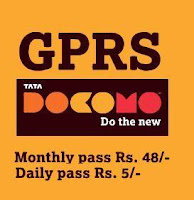 When u access the internet in the pc using ur phone as a modem then the settings in Connect to the internet in Nokia PC Suite in ur PC:
When u access the internet in the pc using ur phone as a modem then the settings in Connect to the internet in Nokia PC Suite in ur PC:
Access Point Name: rcomnet
rest settings are blank by default and let leave them as so....
Tata Docomo GPRS Settings(India):
Conn. Name : Tata Docomo Internet
Data Bearer : Packet Data
Access Ponit Name :Tata.Docomo.Internet
Authentication : normal
Rest all Settings are by default...

Uninor GPRS:
Conn. name: UninorGPRS
Data Bearer : Packet Data
Access Point Name : Uninor
Authentication : Normal
All the rest settings are by default....
jst install and open the PC Suite and click on connect to internet...
But there the thing lies... Settings....
How do u get the settings ?
1. You have them ??--- No Problem
2. Donot have them ??--- Surely there lies the problem---- Dont ever ask the customer care to send the settings for u to use the internet on ur phone... they wouldnt send u--- and say blah blah blah...
3. Search on the internet @ srichandarkoti.blogspot.com ---hehe u r here itself dude...
Now we are gonna post some settings regarding a few networks for gprs....
u can manually enter these settings into your phone and send an sms to ur network operator to jst enable GPRS on ur mobile and start browsing/ downloading...
In your Phone
Menu--->Tools--->Settings-->Connection--->access points-->options--->new access point --->>
Reliance GSM GPRS Settings( India) :
Connection Name : Mobile World
 Access Point Name :rcomwap
Access Point Name :rcomwapData bearer: packet data
username : none
password : none
prompt password : no
authentication : secure
homepage : http://wap.rworld.co.in
Now goto options-->Advanced Settings
Network Type :IPv4
Phone IP Address : Automatic
Name Servers : Automatic
proxy server address : 010.239.221.005
proxy port :8080
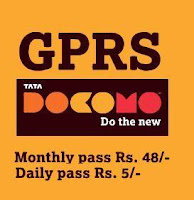 When u access the internet in the pc using ur phone as a modem then the settings in Connect to the internet in Nokia PC Suite in ur PC:
When u access the internet in the pc using ur phone as a modem then the settings in Connect to the internet in Nokia PC Suite in ur PC:Access Point Name: rcomnet
rest settings are blank by default and let leave them as so....
Tata Docomo GPRS Settings(India):
Conn. Name : Tata Docomo Internet
Data Bearer : Packet Data
Access Ponit Name :Tata.Docomo.Internet
Authentication : normal
Rest all Settings are by default...

Uninor GPRS:
Conn. name: UninorGPRS
Data Bearer : Packet Data
Access Point Name : Uninor
Authentication : Normal
All the rest settings are by default....
Monday, August 23, 2010
Message Synchronisation Bug in Nokia PC Suite ---- a Special Case
Hi guys, today Iam gonna post about a special case study about the Message Synchronisation Bug in Nokia PC Suite...
Well today we are gonna discuss a specail case study..
I too actually don't know the reason exactly to this problem but I can give you a practical well suggestible solution to this..
Sometimes, some old mobiles bring out a special case of synchronisation/ backup/ communication center problems where nowhere msgs are not shown up/ refreshed.
The only solution to this bug is to change the message settings in the phone itself i.e. change the no. of saved messages i.e. decrease the number in them ( i put the default value i..e 20)....
Hope this helps u in some spl cases....
Well today we are gonna discuss a specail case study..
I too actually don't know the reason exactly to this problem but I can give you a practical well suggestible solution to this..
Sometimes, some old mobiles bring out a special case of synchronisation/ backup/ communication center problems where nowhere msgs are not shown up/ refreshed.
The only solution to this bug is to change the message settings in the phone itself i.e. change the no. of saved messages i.e. decrease the number in them ( i put the default value i..e 20)....
Hope this helps u in some spl cases....
Nokia Communication Center ( Messages) bug in Nokia PC Suite
hey guys, this time let us discuss about Nokia Communication Center bug in Nokia PC Suite..
Well, this is a very common bug in almost all versions of PC Suite...
Sometimes we occur a problem through the data cable or through the Suite itself making the messages in the Communication Center not refreshed or not shown entirely or not backed-up.
1.The 1st and foremost top solution to all of them is to reconnect the mobile and the pc either the mediun use (bluetooth/ data cable/infrared)..
Restart ur pc and ur mobile both after disconnecting them whatever the media u use...
But I know that you have already tried along with it since you have come this far searching this thing online... So lets go further step...
2 Disconnect ur Mobile from pc and get ur Mobile into ur hand and now goto Menu--> settings--> Application Manager and now you can scroll down to see "sms sync" and "pc suite sync"..
Just uninstall/ remove them from ur mobile
3Reinstall them both ( better restart ur mobile before re-installing them)...The re-installation goes like this..
Connect ur pc and mobile ( Dont think iam crazy... ur mobile and pc suite connects to each other and recognizes each other even after uninstalling pcsuite sync from mobile.. because it is still installed in the pc)...
Now open ur PC Suite in the pc (im talking about pc here and not mobile) and just goto settings and goto add more phones and do the rest easy n simple process designed to u by Nokia...
Thus the problem is solved... Simple.......
Didnt come through..... Is it still not working, then this is really a techie problem and this makes u dis-comfortable since now you have to go through the regedit in ur pc... :P
Firstly, uninstall the Nokia PC Suite, Nokia Connectivity Cable Driver, PC Connectivity Solution from Add or Remove Programs in the pc...
Then uninstall all the other left keys, folders, settings and else using Nokia PC Suite Cleaner available fromNokia website itself, its free....
Now goto c:\ drive or whereever windows is installed and search for"nokia" and delete all the files regarding the same execpt ur newly downloaded setups.
Now do the same by searching PC Suite, Connectivity cable driver, PC Connectivity Solution in the c:\ drive.
Then uninstall all the other left keys, folders, settings and else using Nokia PC Suite Cleaner available fromNokia website itself, its free....
Now goto c:\ drive or whereever windows is installed and search for"nokia" and delete all the files regarding the same execpt ur newly downloaded setups.
Now do the same by searching PC Suite, Connectivity cable driver, PC Connectivity Solution in the c:\ drive.
5.Now goto start-->run-->"regedit". Find now (Ctril+F) "nokia" and delete all the keys and folders u got selected while searching...
Now do the same by searching PC Suite, Connectivity cable driver, PC Connectivity Solution in the regedit.
Mean While if at all there are any keys or files that are undeleteable, then plz restart ur system and delete them up to the possible extent.
Now that u have made ur system Nokia PC Suite is an entirely a new software to ur windows....
This time u can reinstall the PC Suite and enjoy all the options working well... have a nice time u guys.
Now do the same by searching PC Suite, Connectivity cable driver, PC Connectivity Solution in the regedit.
Mean While if at all there are any keys or files that are undeleteable, then plz restart ur system and delete them up to the possible extent.
Now that u have made ur system Nokia PC Suite is an entirely a new software to ur windows....
This time u can reinstall the PC Suite and enjoy all the options working well... have a nice time u guys.
6. Now install the PC Suite again in ur phone as said in the step 3.
Thank you guys for reading my posts and giving me a warm welcome into this blog world...
comments, likes and dislikes are always welcomed..... :)
Sunday, August 22, 2010
Nokia Communication Center ( Messages) bug in Nokia PC Suite
hey guys, this time let us discuss about Nokia Communication Center bug in Nokia PC Suite..
Well, this is a very common bug in almost all versions of PC Suite...
Sometimes we occur a problem through the data cable or through the Suite itself making the messages in the Communication Center not refreshed or not shown or not backup-ed.
1.The 1st and foremost top solution to all of them is to reconnect the mobile and the pc either the mediun use (bluetooth/ data cable/infrared)..
Restart ur pc and ur mobile both after disconnecting them whatever the media u use...
But I know that you have already tried along with it since you have come this far searching this thing online... So lets go further step...
2 Disconnect ur Mobile from pc and get ur Mobile into ur hand and now goto Menu--> settings--> Application Manager and now you can scroll down to see "sms sync" and "pc suite sync"..
Just uninstall/ remove them from ur mobile
3Reinstall them both ( better restart ur mobile before re-installing them)...The re-installation goes like this..
Connect ur pc and mobile ( Dont think iam crazy... ur mobile and pc suite connects to each other and recognizes each other even after uninstalling pcsuite sync from mobile.. because it is still installed in the pc)...
Now open ur PC Suite in the pc (im talking about pc here and not mobile) and just goto settings and goto add more phones and do the rest easy n simple process designed to u by Nokia...
Thus the problem is solved... Simple.......
Didnt come through..... Is it still not working, then this is really a techie problem and this makes u dis-comfortable since now you have to go through the regedit in ur pc... :P
4. Please goto step 2 before going to the step 4... and do not goto step 3....
Firstly, uninstall the Nokia PC Suite, Nokia Connectivity Cable Driver, PC Connectivity Solution from Add or Remove Programs in the pc...
Then uninstall all the other left keys, folders, settings and else using Nokia PC Suite Cleaner available fromNokia website itself, its free....
Now goto c:\ drive or whereever windows is installed and search for"nokia" and delete all the files regarding the same execpt ur newly downloaded setups.
Now do the same by searching PC Suite, Connectivity cable driver, PC Connectivity Solution in the c:\ drive.
Then uninstall all the other left keys, folders, settings and else using Nokia PC Suite Cleaner available fromNokia website itself, its free....
Now goto c:\ drive or whereever windows is installed and search for"nokia" and delete all the files regarding the same execpt ur newly downloaded setups.
Now do the same by searching PC Suite, Connectivity cable driver, PC Connectivity Solution in the c:\ drive.
5.Now goto start-->run-->"regedit". Find now (Ctril+F) "nokia" and delete all the keys and folders u got selected while searching...
Now do the same by searching PC Suite, Connectivity cable driver, PC Connectivity Solution in the regedit.
Mean While if at all there are any keys or files that are undeleteable, then plz restart ur system and delete them up to the possible extent.
Now that u have made ur system Nokia PC Suite is an entirely a new software to ur windows....
This time u can reinstall the PC Suite and enjoy all the options working well... have a nice time u guys.
Now do the same by searching PC Suite, Connectivity cable driver, PC Connectivity Solution in the regedit.
Mean While if at all there are any keys or files that are undeleteable, then plz restart ur system and delete them up to the possible extent.
Now that u have made ur system Nokia PC Suite is an entirely a new software to ur windows....
This time u can reinstall the PC Suite and enjoy all the options working well... have a nice time u guys.
6. Now install the PC Suite again in ur phone as said in the step 3.
Thank you guys for reading my posts and giving me a warm welcome into this blog world...
comments, likes and dislikes are always welcomed..... :)
Saturday, August 14, 2010
Nokia Connectivity Cable Driver Bug in Nokia PC Suite
In almost all of the new versions from 6.1.0 to 7.1.40 Nokia PC Suite there's a bug with the Nokia Connectivity Cable Driver .
Unable to connect ur Nokia Phone to your Nokia PC Suite, then this post is for u only....
So, here's the solution how to get rid of it...
Most of the cases are solved by restarting and else as explained here in the previous post..
So, u better come here if you don't get rid of the problem even then...
This time I shall give u info abt how to solve the connection manager bug...
Firstly, uninstall the Nokia PC Suite, Nokia Connectivity Cable Driver, PC Connectivity Solution from Add or Remove Programs.
Then uninstall all the other left keys, folders, settings and else using Nokia PC Suite Cleaner available from Nokia website itself, its free....
Now goto c:\ drive or whereever windows is installed and search for"nokia" and delete all the files regarding the same execpt ur newly downloaded setups.
Now do the same by searching PC Suite, Connectivity cable driver, PC Connectivity Solution in the c:\ drive.
Now goto start-->run-->"regedit". Find now (Ctril+F) "nokia" and delete all the keys and folders u got selected while searching...
Now do the same by searching PC Suite, Connectivity cable driver, PC Connectivity Solution in the regedit.
Mean While if at all there are any keys or files that are undeleteable, then plz restart ur system and delete them up to the possible extent.
Now that u have made ur system Nokia PC Suite is an entirely a new software to ur windows....
This time u can reinstall the PC Suite and enjoy all the options working well... have a nice time u guys.
Unable to connect ur Nokia Phone to your Nokia PC Suite, then this post is for u only....
So, here's the solution how to get rid of it...
Most of the cases are solved by restarting and else as explained here in the previous post..
So, u better come here if you don't get rid of the problem even then...
This time I shall give u info abt how to solve the connection manager bug...
Firstly, uninstall the Nokia PC Suite, Nokia Connectivity Cable Driver, PC Connectivity Solution from Add or Remove Programs.
Then uninstall all the other left keys, folders, settings and else using Nokia PC Suite Cleaner available from Nokia website itself, its free....
Now goto c:\ drive or whereever windows is installed and search for"nokia" and delete all the files regarding the same execpt ur newly downloaded setups.
Now do the same by searching PC Suite, Connectivity cable driver, PC Connectivity Solution in the c:\ drive.
Now goto start-->run-->"regedit". Find now (Ctril+F) "nokia" and delete all the keys and folders u got selected while searching...
Now do the same by searching PC Suite, Connectivity cable driver, PC Connectivity Solution in the regedit.
Mean While if at all there are any keys or files that are undeleteable, then plz restart ur system and delete them up to the possible extent.
Now that u have made ur system Nokia PC Suite is an entirely a new software to ur windows....
This time u can reinstall the PC Suite and enjoy all the options working well... have a nice time u guys.
Subscribe to:
Posts (Atom)

.png)


